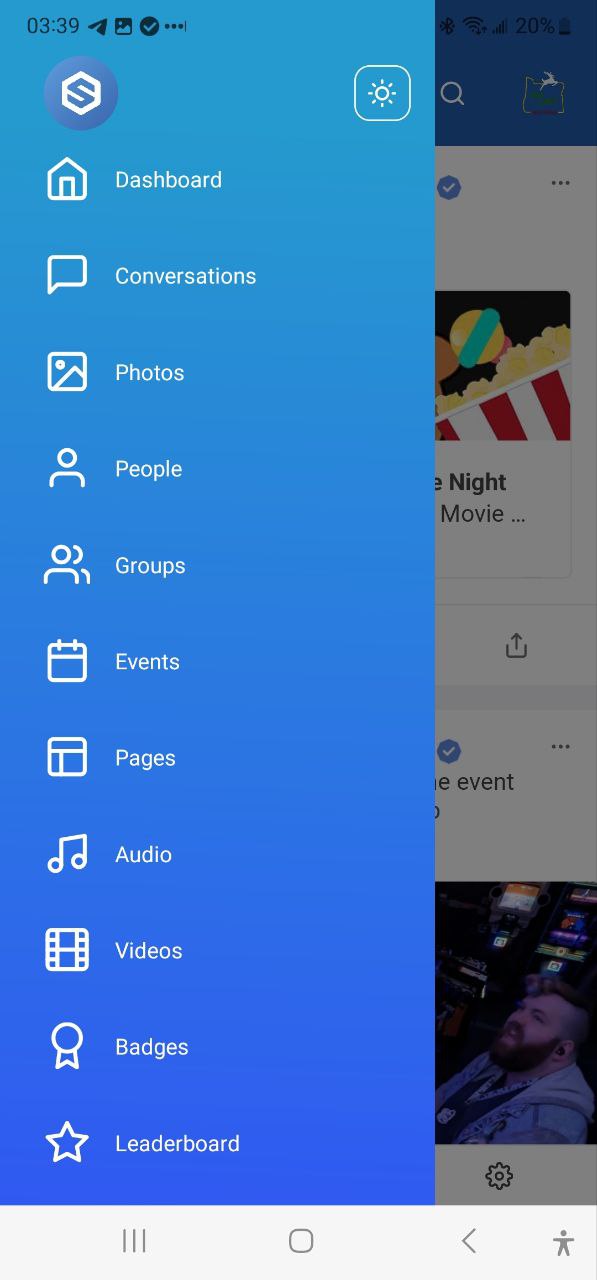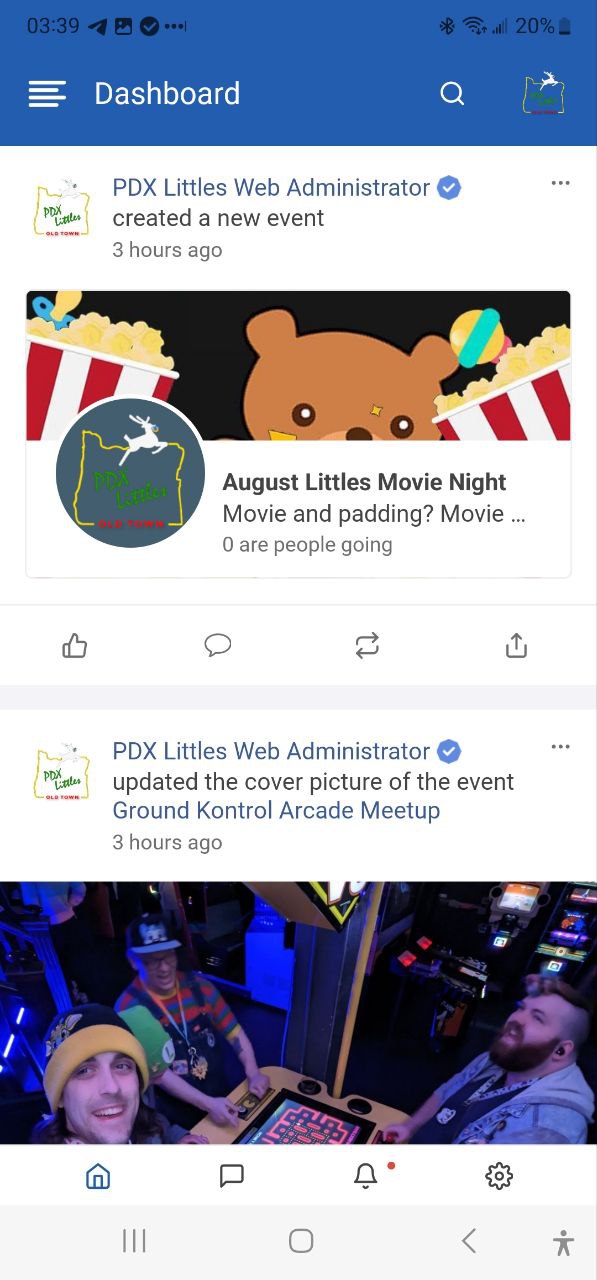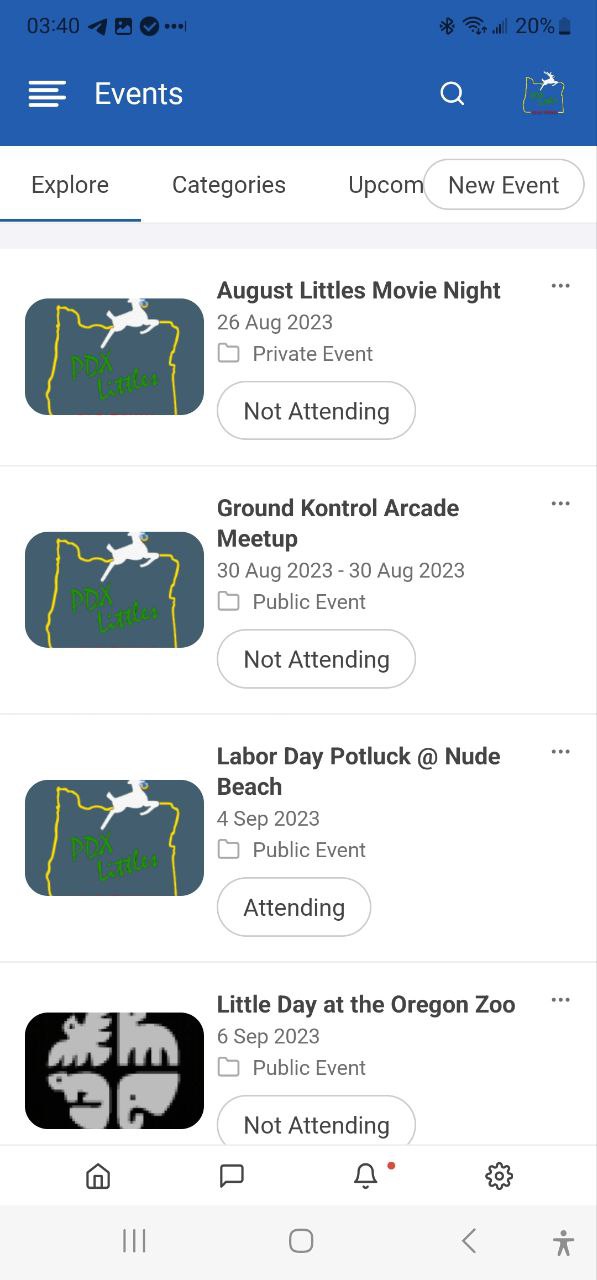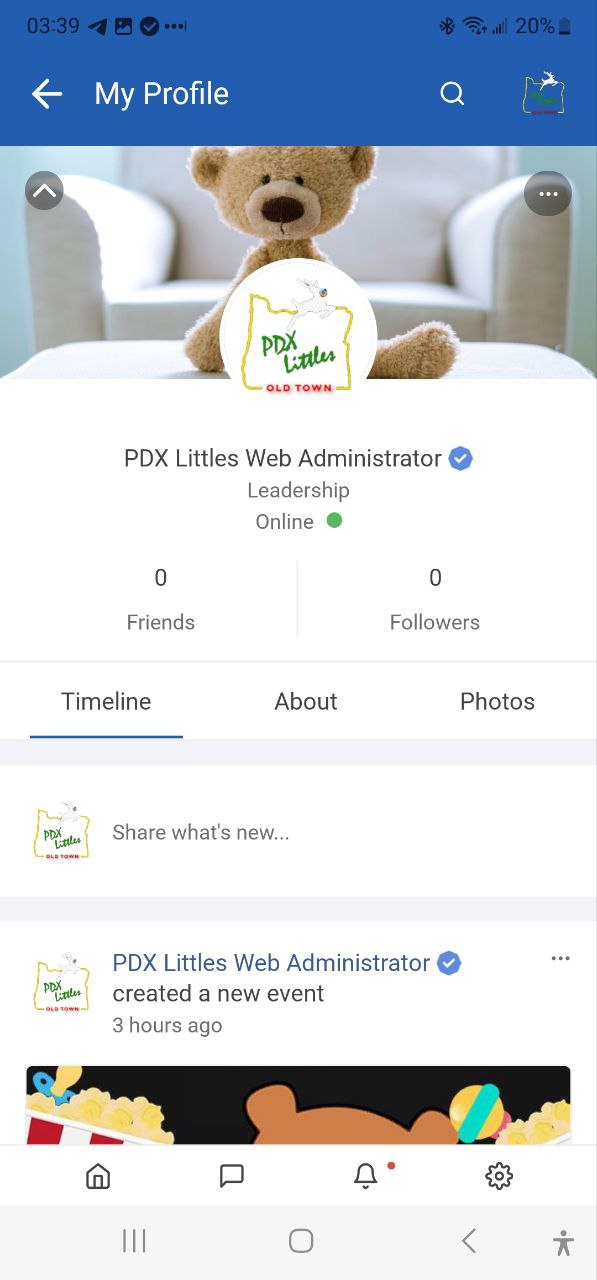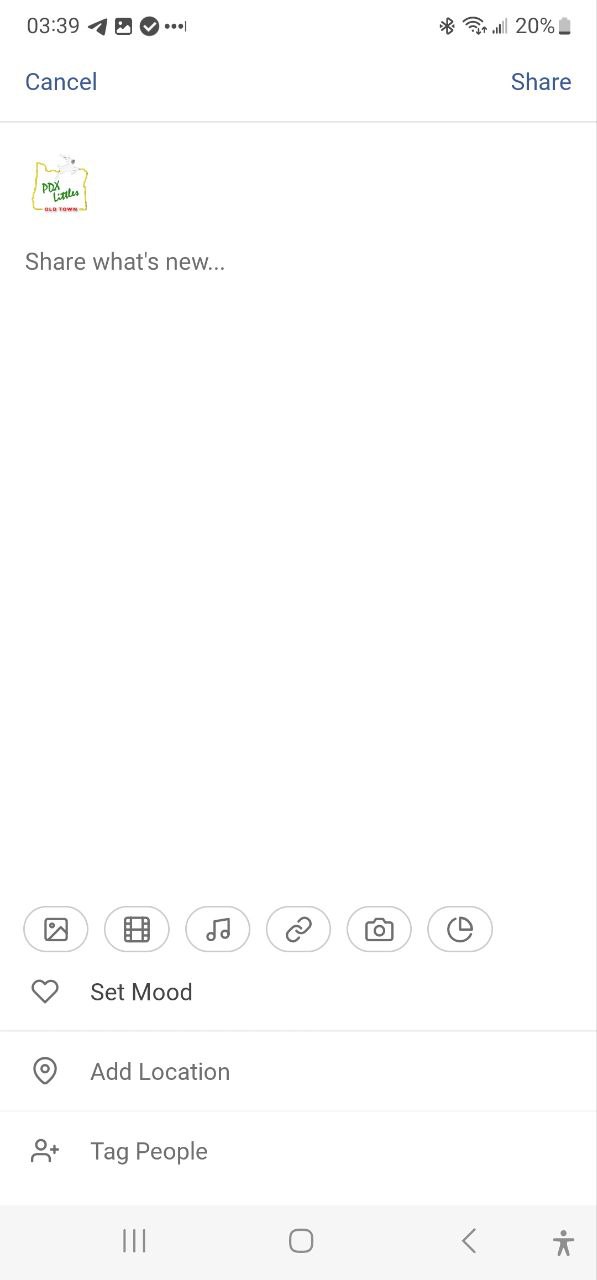BE ADVISED: This app is provided by the creator of the community software, and it will open with an advertisement which may include audio. It's suggested that you turn your volume down when opening the application.
To use the mobile app for the community portion of the website, please download the Android or iOS app...
Android: Download Here
iOS: Download Here
After downloading, open the app, and enter "https://pdxlittles.com/home" in the Website URL field. Then enter your username and password to login.
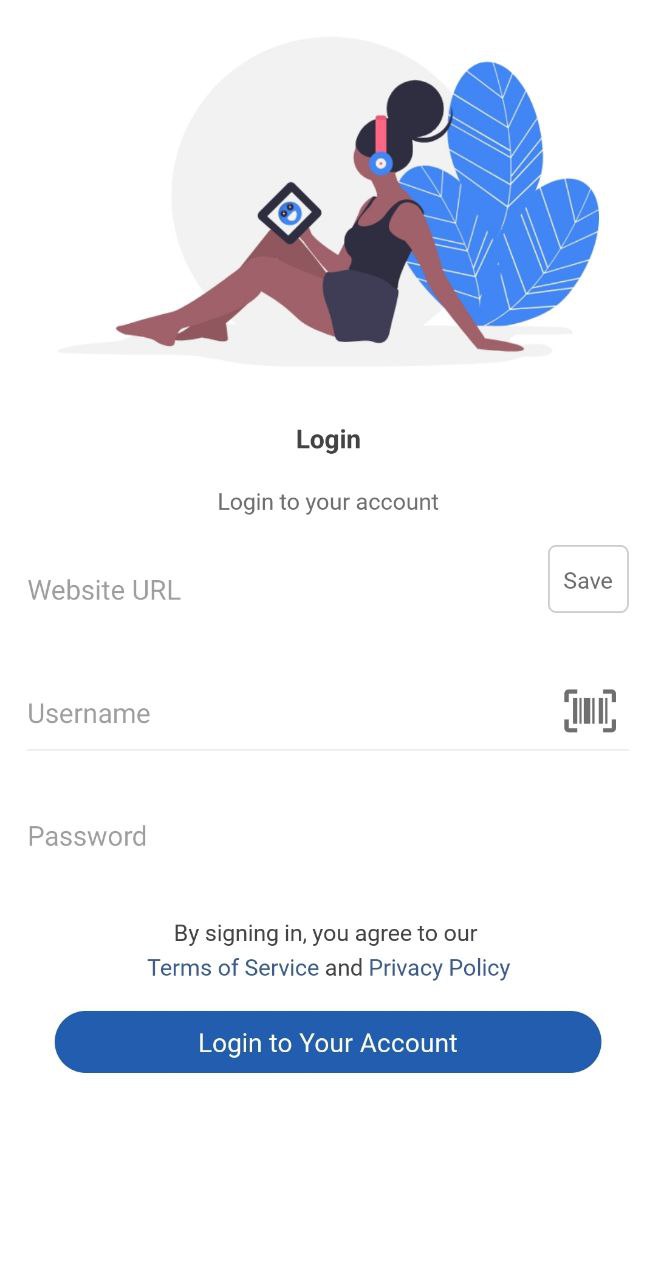
Alternatively, if you are logged in on a computer, click on your profile icon on the top right of the community tool bar, then tap the barcode icon in the app and scan the QR code to automatically log in.

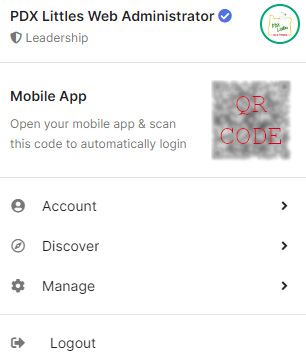
Screenshots